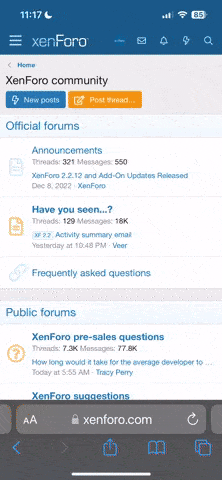Assembled and prepared by: ЯΛBBIƬ® GTA V Development
Livery By: ЯΛBBIƬ® GTA V Development
Join my discord for project updates, community voting and much more!
***
Please report any bugs to me directly.
I DO NOT OWN RIGHTS TO ANY PART, PICTURE, OR INSIGNA YOU SEE IN THIS MODEL.
This release is exclusive to Modification Universe and LSPDFR.com.
This model's lighting environmental was tested with a modified visualsettings.dat and
no additional graphics mods.
Do not claim my work as your own. You may use this release to create content with
credits given. You do not have my permission to physically modify or redistribute this
model. You may release alternate liveries given you provide my original model link.
***
---------------------------------------------------------------
- INSTALLATION:
Addon:
To install, navigate to the dlcpacks folder via OPEN IV
Location: Grand Theft Auto V\mods\update\x64\dlcpacks
Drag and drop **rabbitambo** into the dlcpacks folder
Add the dlc pack line to the dlclist.xml
Location: Grand Theft Auto V\mods\update\update.rpf\common\data
Edit dlclist.xml
Add line: <Item>dlcpacks:/rabbitambo/</Item>
---------------------------------------------------------------
**** DO THIS IF YOU'RE USING AS AN ADDON ****
>>>StopThePed<<<
File location: Grand Theft Auto V/plugins/LSPDFR/StopThePed.ini
Locate line 111 (yours might be different), and change AMBULANCE vehicle model name to AMBULANCE2
or
Copy and paste AMBULANCE vehicle model name line (mine is 111) with this: AmbulanceModels=AMBULANCE2
---------------------------------------------------------------
- ELS:
Location: Grand Theft Auto V\ELS\pack_default
---------------------------------------------------------------
>>> Replace <<< (DO NOT RECOMMEND ----> ROLLS OVER EASILY)
To install this vehicle, Navigate to the latest patch day that you install vehicles to via OPEN IV
(I've found success with patchday25) and drag desired vehicle files into the patch day.
Location: Grand Theft Auto V\mods\update\x64\dlcpacks\patchday**ng\dlc.rpf\x64\levels\gta5\vehicles.rpf